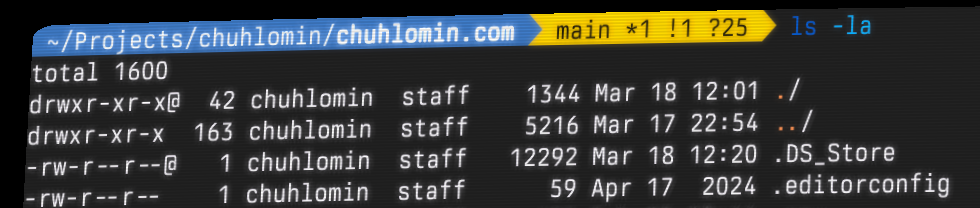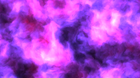2025-03-18
Ghostty
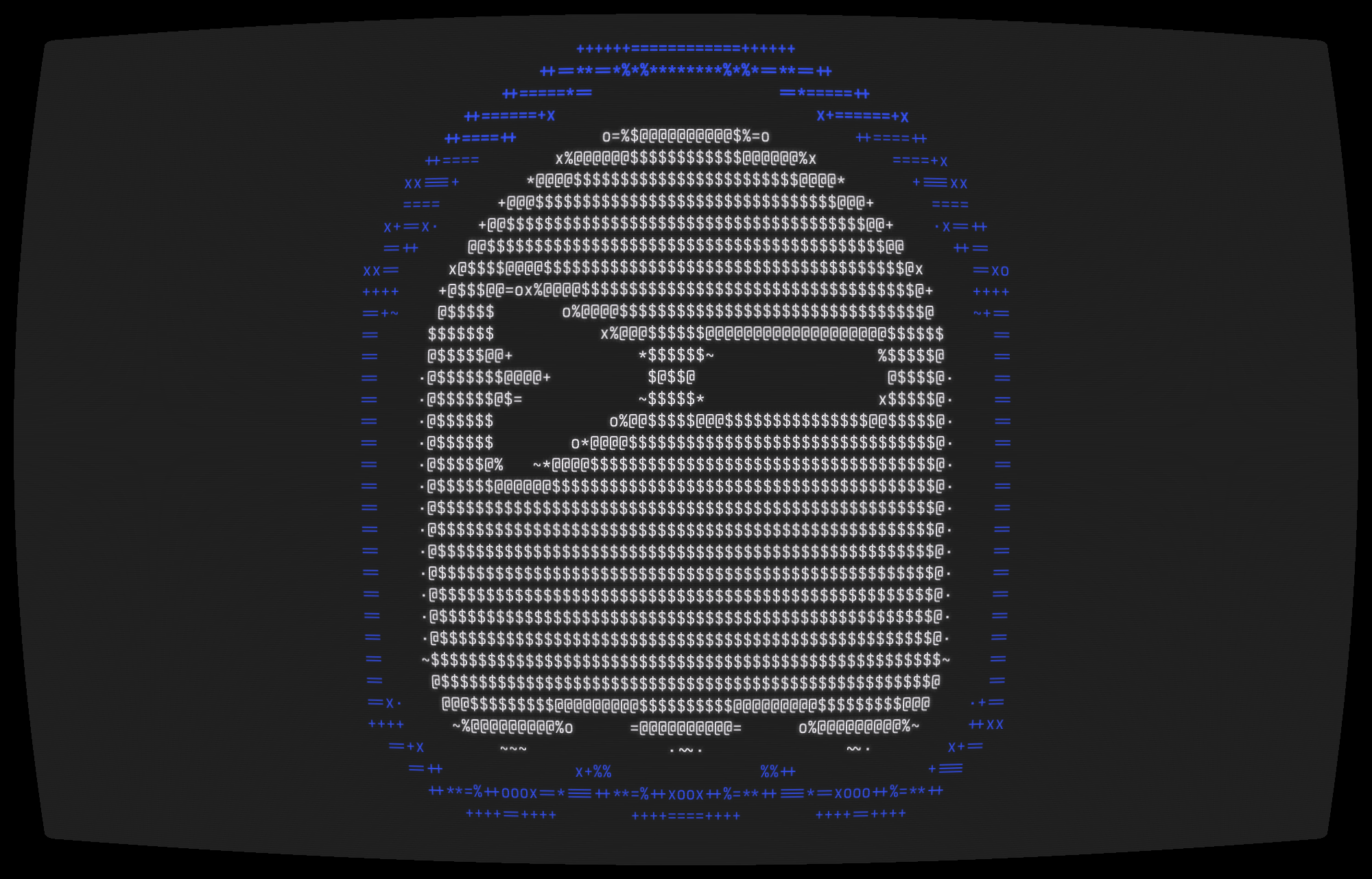
By now, many of engineers have probably heard about Ghostty, a relatively new terminal emulator that’s been gaining popularity. It stands out for its exceptional speed, simplicity, and sensible default settings.
Ghostty doesn’t have a graphical settings interface. Instead, it’s configured through a configuration file.
Here is my config
font-family = "TX-02 Condensed"
font-size = 15
copy-on-select = false
window-save-state = always
shell-integration-features = no-cursor
cursor-opacity = 0.8
cursor-style = block
cursor-style-blink = true
cursor-color = #d6d6d6
keybind = super+backspace=text:\x15
theme = Monokai Pro Spectrum
background = #222222
foreground = #f7f1ff
selection-background = #525053
selection-foreground = #f7f1ff
cursor-color = #bab6c0
palette = 0=#222222
palette = 1=#fc618d
palette = 2=#7bd88f
palette = 3=#fce566
palette = 4=#fd9353
palette = 5=#948ae3
palette = 6=#5ad4e6
palette = 7=#f7f1ff
palette = 8=#69676c
palette = 9=#fc618d
palette = 10=#7bd88f
palette = 11=#fce566
palette = 12=#fd9353
palette = 13=#948ae3
palette = 14=#5ad4e6
palette = 15=#f7f1ff
custom-shader = /bloom.glsl
custom-shader = /bettercrt.glsl
If you’re looking for help with your configuration, there’s an unofficial config tool and the official reference documentation.
Ghostty supports custom shaders, which can be stacked. In configuration above I’m using two shaders: bloom and bettercrt.