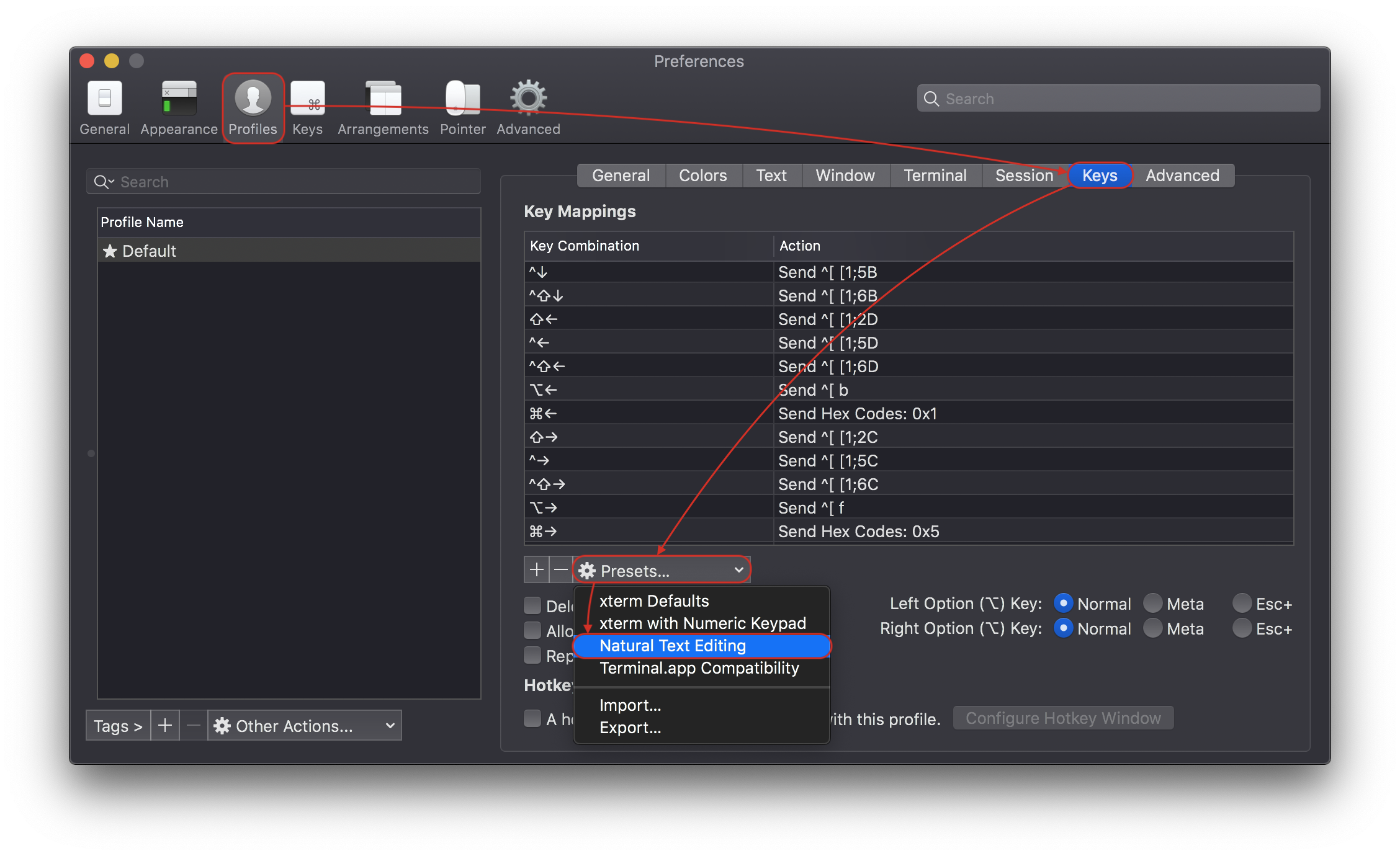2020-05-23
iTerm2
![]()
If you spend a lot of time in the terminal on macOS, you probably use iTerm2 — a full-fledged replacement for the system Terminal with a bunch of features:
https://iterm2.com/features.html
https://iterm2.com/downloads.html
I’ve been using it for years, but just recently discovered that with a couple of clicks you can do what I manually set up for myself and everyone around me: Natural Text Editing (see video and screenshot).
The point is that instead of the classic combinations like “Control+A”, “Control+E”, “Esc, b”, “Esc, f” you can use intuitive and memorable combinations from text editors: “⌘+←”, “⌘+→”, “⌥+←”, “⌥+→”.